Minikubeとは
Minikubeでは仮想化ソフトウェアを使ってLinuxがインストールされた仮想マシンを作成し、そこでKubernetesクラスタを動作させることができるツールです。
環境構築
事前準備
CPUの仮想化機能を有効する。
Minikubeをインストール
# Minikubeをインストール
$ brew cask install minikube
Updating Homebrew...
==> Auto-updated Homebrew!
Updated 4 taps (homebrew/core, homebrew/cask, caskroom/versions and caskroom/cask).
==> New Formulae
frps ospray
==> Updated Formulae
node ✔ coffeescript flow gnu-getopt hyperscan jid libdazzle open-mpi postgis simple-scan typescript util-linux xcodegen
apache-flink ethereum glm gomplate imagemagick jmeter lumo pgcli riff svgo ungit vim
cmark faas-cli glooctl gtk+3 ipv6calc kubecfg mesa pixman rust tbb unrar wtf
==> Satisfying dependencies
All Formula dependencies satisfied.
==> Downloading https://storage.googleapis.com/minikube/releases/v1.0.0/minikube-darwin-amd64
######################################################################## 100.0%
==> Verifying SHA-256 checksum for Cask 'minikube'.
==> Installing Cask minikube
==> Linking Binary 'minikube-darwin-amd64' to '/usr/local/bin/minikube'.
🍺 minikube was successfully installed!
# バージョンを確認
$ minikube version
minikube version: v1.0.0
# Kubectlをインストール
$ brew instal kubernetes-cli
==> Downloading https://homebrew.bintray.com/bottles/kubernetes-cli-1.14.0.mojave.bottle.tar.gz
Already downloaded: /Users/gekal/Library/Caches/Homebrew/downloads/878e8c574c331ba1da58211aee9706d791978fc28007672d7c46118f33271bdc--kubernetes-cli-1.14.0.mojave.bottle.tar.gz
==> Pouring kubernetes-cli-1.14.0.mojave.bottle.tar.gz
==> Caveats
Bash completion has been installed to:
/usr/local/etc/bash_completion.d
zsh completions have been installed to:
/usr/local/share/zsh/site-functions
==> Summary
Minikubeを開始
$ minikube start
😄 minikube v1.0.0 on darwin (amd64)
🤹 Downloading Kubernetes v1.14.0 images in the background ...
🔥 Creating virtualbox VM (CPUs=2, Memory=2048MB, Disk=20000MB) ...
💿 Downloading Minikube ISO ...
142.88 MB / 142.88 MB [============================================] 100.00% 0s
📶 "minikube" IP address is 192.168.99.100
🐳 Configuring Docker as the container runtime ...
🐳 Version of container runtime is 18.06.2-ce
⌛ Waiting for image downloads to complete ...
✨ Preparing Kubernetes environment ...
💾 Downloading kubelet v1.14.0
💾 Downloading kubeadm v1.14.0
🚜 Pulling images required by Kubernetes v1.14.0 ...
🚀 Launching Kubernetes v1.14.0 using kubeadm ...
⌛ Waiting for pods: apiserver proxy etcd scheduler controller dns
🔑 Configuring cluster permissions ...
🤔 Verifying component health .....
💗 kubectl is now configured to use "minikube"
🏄 Done! Thank you for using minikube!
2020/02/02追記
最近のデフォルトドライバは「hyperkit」に変更された様です。 起動できない場合があります様での、その時、VirtualBoxを使って見てください。
[hyperkit]
$ minikube start
😄 minikube v1.6.2 on Darwin 10.15.2
✨ Automatically selected the 'hyperkit' driver (alternates: [virtualbox])
🔥 Creating hyperkit VM (CPUs=2, Memory=2000MB, Disk=20000MB) ...
💣 Unable to start VM. Please investigate and run 'minikube delete' if possible
❌ Error: [HYPERKIT_CRASHED] create: Error creating machine: Error in driver during machine creation: hyperkit crashed! command line:
hyperkit loglevel=3 console=ttyS0 console=tty0 noembed nomodeset norestore waitusb=10 systemd.legacy_systemd_cgroup_controller=yes random.trust_cpu=on hw_rng_model=virtio base host=minikube
💡 Suggestion: Hyperkit is broken. Upgrade to the latest hyperkit version and/or Docker for Desktop. Alternatively, you may choose an alternate --vm-driver
⁉️ Related issues:
▪ https://github.com/kubernetes/minikube/issues/6079
▪ https://github.com/kubernetes/minikube/issues/5780
😿 If the above advice does not help, please let us know:
👉 https://github.com/kubernetes/minikube/issues/new/choose
[virtualbox]
$ minikube start --vm-driver=virtualbox
😄 minikube v1.6.2 on Darwin 10.15.2
✨ Selecting 'virtualbox' driver from user configuration (alternates: [hyperkit])
🔥 Creating virtualbox VM (CPUs=2, Memory=2000MB, Disk=20000MB) ...
🐳 Preparing Kubernetes v1.17.0 on Docker '19.03.5' ...
🚜 Pulling images ...
🚀 Launching Kubernetes ...
⌛ Waiting for cluster to come online ...
🏄 Done! kubectl is now configured to use "minikube"
Minikubeのステータスを確認
-
Minikubeコマンド
$ minikube status host: Running kubelet: Running apiserver: Running kubectl: Correctly Configured: pointing to minikube-vm at 192.168.99.100 -
kubectlコマンド
$ kubectl get nodes NAME STATUS ROLES AGE VERSION minikube Ready master 50m v1.14.0 -
VirtualBox

ネットワーク
- NAT
- ホストオンリー
-
minikube dashboard
$ minikube dashboard 🔌 Enabling dashboard ... 🤔 Verifying dashboard health ... 🚀 Launching proxy ... 🤔 Verifying proxy health ... 🎉 Opening http://127.0.0.1:59308/api/v1/namespaces/kube-system/services/http:kubernetes-dashboard:/proxy/ in your default browser...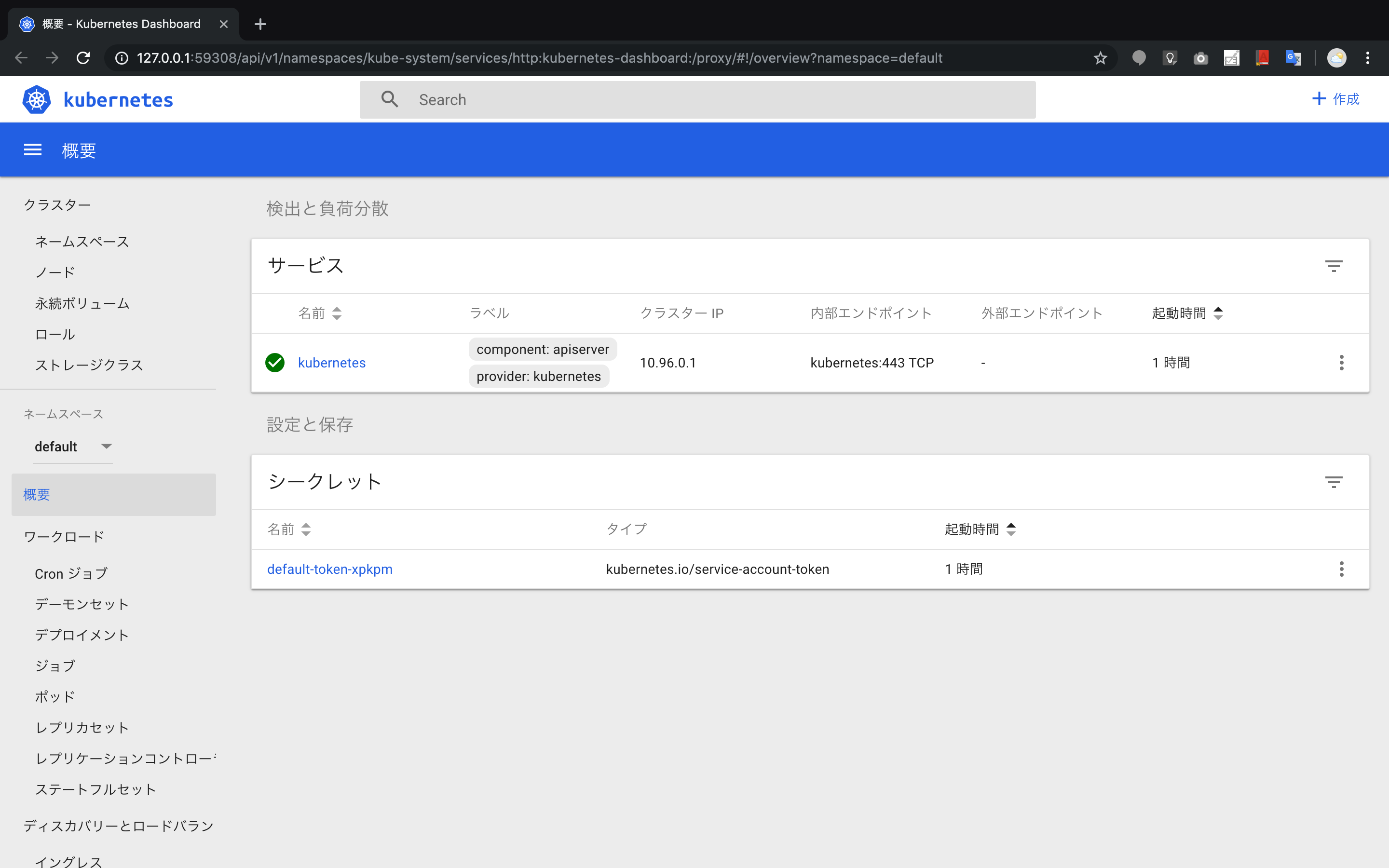
Minikubeコマンド
| command | detail |
|---|---|
| addons | Modify minikube’s kubernetes addons |
| cache | Add or delete an image from the local cache. |
| completion | Outputs minikube shell completion for the given shell (bash or zsh) |
| config | Modify minikube config |
| dashboard | Access the kubernetes dashboard running within the minikube cluster |
| delete | Deletes a local kubernetes cluster |
| docker-env | Sets up docker env variables; similar to ‘$(docker-machine env)’ |
| help | Help about any command |
| ip | Retrieves the IP address of the running cluster |
| logs | Gets the logs of the running instance, used for debugging minikube, not user code |
| mount | Mounts the specified directory into minikube |
| profile | Profile sets the current minikube profile |
| service | Gets the kubernetes URL(s) for the specified service in your local cluster |
| ssh | Log into or run a command on a machine with SSH; similar to ‘docker-machine ssh’ |
| ssh-key | Retrieve the ssh identity key path of the specified cluster |
| start | Starts a local kubernetes cluster |
| status | Gets the status of a local kubernetes cluster |
| stop | Stops a running local kubernetes cluster |
| tunnel | tunnel makes services of type LoadBalancer accessible on localhost |
| update-check | Print current and latest version number |
| update-context | Verify the IP address of the running cluster in kubeconfig. |
| version | Print the version of minikube |
よく利用するコマンド
-
start
minikubeを起動する。
option detail –cpus int Number of CPUs allocated to the minikube VM (default 2) –memory int Amount of RAM allocated to the minikube VM in MB (default 2048) –vm-driver string VM driver is one of: [virtualbox parallels vmwarefusion kvm xhyve hyperv hyperkit kvm2 vmware none] (default “virtualbox”) -
status
minikubeのステータスを確認する。
-
stop
minikubeを停止する。
-
delete
nimikubeのクラスタを削除する。
まとめ
v1.0.0にバージョンアップしたため、前より使えやすくになりました。