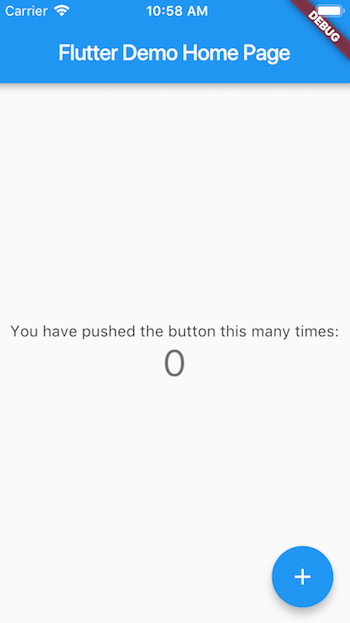Flutterとは
Flutter is Google’s portable UI toolkit for building beautiful, natively-compiled applications for mobile, web, and desktop from a single codebase.
Googleが開発したポータブルのUIツールキットである。
大きなメリットと言えば、一つのソースコードで、いろんなプラットフォームのネイティブアプリにコンパイルできる。
- モバイル
- Android
- IOS
- Web
- デスクトップ
環境構築(Windows)
Visual Studio Code
- Visual Studio Codeをダウンロードして、インストール
- Flutterエクステンションをインストール
Android Stadio
開発はVS Codeで使うが、念のため、構築します。
- Android Stadioをダウンロードして、インストール
- Flutterプラグインをインストール
- AVDマネージャーを使って、Androidモニターを作成して起動
Flutter
- Flutterをダウンロード
-
ダウンロードしたファイルをローカルに解凍
例:C:\tools\flutter\flutter
自体はGithubのクーロンであり・・・
-
環境変数を設定
変数 値 説明 FLUTTER_HOME <解凍先> 新規 Path %FLUTTER_HOME%\bin 追記 -
環境確認
$ flutter --version Flutter 1.7.8+hotfix.3 • channel stable • https://github.com/flutter/flutter.git Framework • revision b712a172f9 (2 weeks ago) • 2019-07-09 13:14:38 -0700 Engine • revision 54ad777fd2 Tools • Dart 2.4.0 -
Flutterの確認
初回時、ライセンスの同意が求められますが、全部同意するでしょう。
$ flutter doctor Doctor summary (to see all details, run flutter doctor -v): [√] Flutter (Channel stable, v1.7.8+hotfix.3, on Microsoft Windows [Version 10.0.18362.239], locale ja-JP) [√] Android toolchain - develop for Android devices (Android SDK version 29.0.1) [√] Android Studio (version 3.4) [√] VS Code (version 1.31.1) [√] VS Code, 64-bit edition (version 1.36.1) [√] Connected device (1 available) • No issues found!
サンプルで環境確認
-
サンプルアプリを作成
$ flutter create myapp Creating project myapp... ・・・・・・ myapp\test\widget_test.dart (created) Running "flutter pub get" in myapp... 5.1s Wrote 66 files. All done! [√] Flutter is fully installed. (Channel stable, v1.7.8+hotfix.3, on Microsoft Windows [Version 10.0.18362.239], locale ja-JP) [√] Android toolchain - develop for Android devices is fully installed. (Android SDK version 29.0.1) [√] Android Studio is fully installed. (version 3.4) [√] VS Code is fully installed. (version 1.31.1) [√] VS Code, 64-bit edition is fully installed. (version 1.36.1) [√] Connected device is fully installed. (1 available) In order to run your application, type: $ cd myapp $ flutter run Your application code is in myapp\lib\main.dart. -
サンプルアプリ起動
$ cd myapp $ flutter run Using hardware rendering with device Android SDK built for x86 64. If you get graphics artifacts, consider enabling software rendering with "--enable-software-rendering". Launching lib/main.dart on Android SDK built for x86 64 in debug mode... Initializing gradle... 0.9s Resolving dependencies... 4.6s Running Gradle task 'assembleDebug'... Running Gradle task 'assembleDebug'... Done 25.8s Built build\app\outputs\apk\debug\app-debug.apk. Installing build\app\outputs\apk\app.apk... 3.0s Error connecting to the service protocol: HttpException: Connection closed before full header was received, uri = http://127.0.0.1:11982/xzsrpAX29uM=/ws -
結果確認